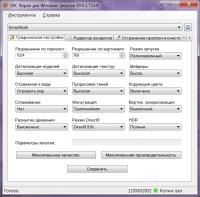SRC Repair
0

Download
Category: Graphics
System: Windows 7, Windows 8, Windows 8.1, Windows 10
Program Status: Free
Looking at the file: 339
Description
SRC Repair is a Windows application for fine-tuning games based on the popular Source engine. You can change graphics parameters and save arbitrary configurations. An active Steam account is required for full operation.
Basic graphics settings
To change the picture parameters, you need to go to the "Graphics Settings" section. The main features:- Switching between windowed and full-screen mode;
- changing the active version of DirectX;
- setting the level of detail of textures and objects;
- filtering and antialiasing algorithm in the process of scene generation;
- changing the resolution within wide limits.
Fixing possible bugs
If certain errors occur while launching the game, you should activate the "Troubleshooting" category. To solve many problems, it will be enough to reset the settings of the selected game and clear the download cache. The "Deep Clean" function allows you to restore the original state of the parameters. This can be useful if the made settings could not improve the situation. There is no need to manually revert all changed options.Backup reports
The program allows you to quickly upload the current game configuration to a file. This operation is available in the "Backups" section. It is also possible to restore the settings. Can be used to share a useful file with other users. There is an option to generate a report for support specialists. The function collects the settings used, system information, PC hardware features and saves the data to a file. This information is sufficient for the technicians.Features
- only Source engine games are supported;
- Steam account is required to work;
- function of creating your own configurations;
- fine-tuning of graphics in games;
- free download.
Download SRC Repair
See also:
Comments (0)