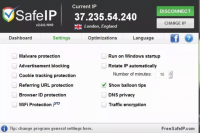SafeIP
0

Download
Category: Other (System)
System: XP, Vista, 7, 8, 10
Program Status: Free
Looking at the file: 259
Description
The SafeIP utility is designed to hide the user's actual IP address when visiting Internet resources.
Getting started
After installing the application, you should close all browsers and utilities that work on the World Wide Web. Then you need to launch the program through the panel menu or by clicking on the shortcut located on the desktop. When the English menu is shown, you need to select the appropriate option and change the interface to Russian. The real IP address of the user is shown at the top. In the column on the left, you can select one of the countries in the list and change the IP address. Then you need to open a browser and use it to browse Internet resources under someone else's IP.Main features of the utility
The application has a minimalistic English-language interface. To hide your real IP address, you need to choose a country from the list provided. If you want to disable the masking, it is enough to use the corresponding option in the main menu of the utility. It should be noted that the program is compatible with all versions of Windows. Its tests when working with different browsers did not find any failures. The application functions correctly with Opera, Mozilla Firefox, Netscape Navigator, Chrome, Google Chrome, Safari and other browsers.Advantages of the utility
- the application provides the ability to hide your IP address when accessing the global network;
- the utility is compatible with all versions of Windows;
- the program has a simple and clear English interface;
- to disguise your real IP address you need to choose a country from the proposed list;
- the utility provides complete privacy when visiting any websites.
Download SafeIP
See also:
Comments (0)