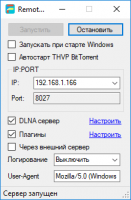RemoteFork
3.8

Download
Category: File sharing
System: Windows XP, Vista, 7, 8.1, 10
Program Status: Free
Looking at the file: 14 075
Description
RemoteFork is an add-on program for your computer that allows you to extend the capabilities of ForkPlayer running on your SmartTV. This software is an additional component for watching movies. The program ensures correct operation of additional services, as well as cinemas that are played in ForkPlayer on the SmartTV. This player provides additional options on SmartTVs. All the auxiliary features work for free. You watch movies and shows using the best web services. If you don't use RemoteFork, you have no additional viewing features and a limited list of movie theaters.
Using the program
Once you launch ForkPlayer on your smart TVs, you will find only a fraction of the available theaters, e.g. Filmix, Zona. These theaters will be marked with an RF icon. Such an icon displays the condition to run RemoteFork on a computer or mobile device. If necessary, the player can be run on mobile operating systems. Do not forget that full-fledged operation of the player is carried out through the connection of the TV and computer to a single access point. Another nuance in the operation of the program is to run under an "admin". ForkPlayer is a server that broadcasts media content to a TV set with SmartTV support. The main feature of the program is a function that allows you to transfer content from your computer's hard drive to the display (screen) using the DLNA standard. ForkPlayer supports the installation of auxiliary plug-ins. Take advantage of these extensions and work using an external server, as well as an option that runs the player with Windows OS.Advantages
The main advantage of the player is the portable mode, which does not require installation, as well as a simple and clear graphical shell. The Russian language is present in the program. This software is suitable for use even for beginners.Key features
- extends the usage functionality by adding all services that are supported by ForkPlayer;
- fast file transfer from PC hard disk to TV via DLNA standard;
- the program does not need to be installed;
- the software is distributed in builds for Windows OS and Android OS;
- plug-ins can be installed in the program;
- the software can be downloaded for free;
- and works with any version of ForkPlayer for SmartTV.
Download RemoteFork
See also:
Comments (0)