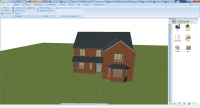Ashampoo 3D CAD Architecture
0

Download
Category: Development
System: Windows 7, Windows 8, Windows 8.1, Windows 10
Program Status: Free
Looking at the file: 246
Description
Ashampoo 3D CAD Architecture is a professional Windows application that is a complete system for designing various objects. You can independently create three-dimensional building objects, plans and drawings. It supports quick import of objects from other systems. Built-in visualization mode of interiors and buildings, as well as a catalog of additional objects.
New project
When opening the program, a panel with ready-made templates of the most popular directions is displayed. You can use them as a basis or start a new project. At the stage of adding an object, you need to select the format of the new element, specify dimensions and basic parameters. The catalog is well structured and contains the following designs:- supports of several types;
- roofs;
- windows;
- chimneys;
- ceilings;
- ceilings and beams;
- walls;
- doors;
- and others.
Calculations
There is a built-in module for calculating materials for construction of the required building. It is enough to specify the main parameters of the object and activate the corresponding function. The report will be provided in a convenient form, it is possible to save it to a file.Visualization
The active project can be viewed in schematic and 3D mode. In the latter case, you can organize a real virtual tour with the possibility of selecting a viewpoint.Features
- the application allows you to design structures and create landscape design;
- you can switch between 3D and 2D modes;
- built-in catalogs of all necessary elements;
- virtual tour mode;
- function of grouping objects for convenient work;
- a set of templates;
- demo version is available free of charge.
Download Ashampoo 3D CAD Architecture
See also:
Comments (0)