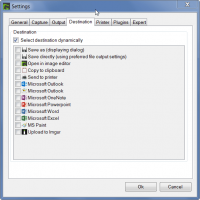Greenshot
0
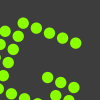
Download
Category: Other (System)
System: Windows XP, Windows Vista, Windows 7, Windows 8, Windows 8.1, Windows 10
Program Status: Free
Looking at the file: 220
Description
Greenshot is a Windows application for creating screenshots. You can capture active windows, the whole screen or arbitrary areas. It supports hotkey control and integration with office programs for fast content transfer. It is possible to send the image to print immediately.
Screenshots
After installation, the program icon will appear in the notification area. To create a new screenshot, you need to call the context menu on it and select the desired mode. You can capture the entire contents of the screen, the active window or select the desired area. It is possible to take a general screenshot of an Internet page with scrolling. All necessary information is saved to a file. You can also use the cursor capture function.Actions
A simple image editor is built in. You can add simple geometric shapes, text blocks, arrows, lines and so on. There is a panel with the usual drawing tools - fill, pencil, eraser and others. It is possible to select a certain area for processing or deleting. After customizing the integration, the image can be quickly inserted into a presentation or document. Uploading to an Imgur photo hosting account is supported, which can be used as a platform for sharing. When saving to a classic graphic format, you can select the extension and quality options. All file types common today are supported. If you have a printer, a send to print function is available. Standard printer settings like color correction, number of copies, scale, preview and others are available in advance;Features
- the application contains a set of tools for creating screenshots;
- integration with photo hosting and office applications;
- several modes of operation;
- function of sending to print;
- distributed free of charge.
Download Greenshot
See also:
Comments (0)