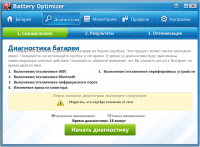Battery Optimizer
0

Download
Category: Diagnostics
System: Windows XP, Windows Vista, Windows 7, Windows 8, Windows 8.1, Windows 10
Program Status: Free
Looking at the file: 252
Description
Battery Optimizer is a Windows application that allows you to monitor the battery status of your laptop. There are alerts that inform the user about low battery level. The program is also capable of providing the user with tips for optimal use of the laptop.
Diagnostics
The computer program is equipped with a function to check the current state of the battery. Thanks to this, the user can learn about the rate of charge consumption, the approximate time until the device is turned off and some other information. It should be noted that it is undesirable to use the device during the check. This may negatively affect the diagnostic results. Also during this procedure the program will disconnect the Internet connection and peripherals for a short period of time.Alerts
In the settings of the utility, you can activate the notification system. In total, the program is able to warn the user about two things: reaching a specific percentage of charge and the remaining operating time. Both parameters can be configured manually. For example, the user can enable a warning that the battery will be completely discharged in half an hour.Optimization
The main purpose of the program is to optimize the device to increase battery life. To achieve this, the application suspends some processes that occupy RAM. The program is also able to adjust the brightness of the display. The application has two modes of operation. The first involves the application of all possible measures to increase battery life. The second one allows you to maximize the efficiency of your notebook at high power consumption.Features
- Free program for modern versions of OC;
- Ability to monitor the current state of the battery;
- The functionality of the utility will come in handy for owners of laptops;
- Ability to reduce power consumption.
Download Battery Optimizer
See also:
Comments (0)