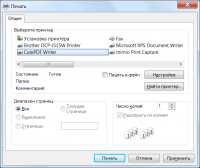CutePDF
0

Download
Category: Converters
System: Windows Vista, Windows 7, Windows 8, Windows 8.1, Windows 10
Program Status: Free
Looking at the file: 421
Description
CutePDF is a free Windows application that is designed to work with PDF files. The available toolkit can be used to edit text materials, change the order in which sheets are displayed, convert and so on. There is a full-fledged localization into Russian. The utility's capabilities can be used when working in other editors.
Conversion
One of the available functions of the utility is the conversion of various files to the PDF extension. Thanks to this, the user is able to convert tables, text materials, pictures, etc. into PDF documents. To do this, the user needs to open the desired content in another utility, for example, Microsoft Word or LibreOffice, and then open the tab called "Print". In this section, the person will need to select this utility in the list of connected printers. Having performed the previously mentioned actions, the user will be able to change the extension of the open file to PDF. In addition, the user will be able to adjust the size of the sheets and their orientation. After configuring all the parameters required by a person, it will be left to choose a place to store the document. If desired, it is possible to protect the converted file with a password. Thanks to this, editing and other manipulations with the document will be impossible without entering the security code.Editing
In addition to the basic functionality, the program provides access to the editor. With its help, a person is able to modify text materials in PDF format. For example, the user is allowed to rearrange sheets, merge files, attach images, and so on.Features
- Ability to change the file format to PDF;
- Full-featured operation on modern versions of Windows;
- Free access to all features of the utility;
- Integration with other editors;
- Ability to customize sheet size;
- Availability of a function to protect the file by adding a password.
Download CutePDF
See also:
Comments (0)