AKVIS Sketch
0
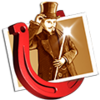
Download
Category: Editors
System: Windows 7, Windows 8, Windows 8.1, Windows 10
Program Status: Free
Looking at the file: 369
Description
AKVIS Sketch is a Windows application for image editing. A large number of filters and effects are built in. You can quickly transform an ordinary photo into a pencil or watercolor drawing. The program can work as a standalone module or as a plug-in within Adobe Photoshop.
Import
After opening the program, you need to select a graphic file on the disk for further processing. The utility works correctly with a large number of extensions, including PNG and BMP. For convenience, you can change the scale.Picture parameters
Beginners can use ready-made sets of settings for their work. This makes the work easier for beginners. All popular techniques are supported - charcoal, paint, pencil and so on. Manual change of conversion settings is provided. You can change the density of hatching, brightness, color scheme, canvas type. Additional effects are available, including shadows and noise. It is possible to immediately select and add a frame from the set. In the process of work you can use the preview mode. This allows you to evaluate the current stage of work and outline a plan for further work on the drawing. The standard undo function is available, which allows you to roll back to the desired number of steps. After the work is completed, you can publish the project on your social network page. You can also save it as a file or send it for printing. In the latter case, the configured printer is automatically detected, additional manipulations are not required.Features
- The application allows you to edit photos;
- a large selection of effects and filters;
- adding a frame and selecting the type of canvas;
- the utility can work as a standalone tool or as a plug-in;
- trial version is available for free.
Download AKVIS Sketch
See also:
Comments (0)









