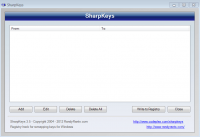SharpKeys
0

Download
Category: Other (System)
System: XP, Vista, 7, 8, 10
Program Status: Free
Looking at the file: 379
Description
SharpKeys is a program that has gained tremendous popularity because it allows you to reassign keys on your keyboard, and this advantage has been appreciated by many users. As for the interface, it is in English, but there are no difficulties during operation.
How to disable the key?
You need to download and then install the program on your device. Do not worry, there is nothing complicated here. Now, you need to run the installed file and a window will appear in front of you, in it you need to select the Add option. The left side of the program differs in that you will need to click on the Tyre key. All that remains to be done is to click on the key, which actually plan to disable, and possibly reassign. On the right side of this program you will need to select Turn Key Off. Once you have confirmed your intentions, all that remains is to click on the OK button. Everything is extremely easy and simple. Such an item as Write to Registry will help to make the changes take effect.Reassigning buttons on the device
If the need arises, the button can always be reassigned to the device. Users have appreciated this advantage to the full. As soon as you do this, you will be able to accelerate the productivity of tasks, and this is important. For example, you can set the button with the number 1 to Add. In the field that will appear later, just click on the key to which you actually want to assign that very additional function.Features
- Download the application is available in free mode;
- Simple and intuitive interface;
- Using this program, it is quite possible to disable the work of one or another key of your device;
- All the features of the program can be used for free;
- The main task of the utility is to reassign keys.
Download SharpKeys
See also:
Comments (0)