HDClone
3
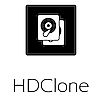
Download
Category: Other (System)
System: Windows XP, Windows Vista, Windows 7, Windows 8, Windows 8.1, Windows 10
Program Status: Free
Looking at the file: 307
Description
HDClone is a Windows utility that allows you to form file copies and create disk clones. The latter can be used to duplicate not only the entire media, but also individual partitions. The application is capable of working with both solid-state and hard drives, as well as with CDs. The program's interface text is fully translated into Russian.
Creating backups
With the help of a computer utility, the user can form backups of any data. To do this, a person needs to click on the appropriate menu item and then specify the desired memory drive. The application supports working with any media, including CDs. After selecting the drive, the user can start backing up. All data or specific folders can be backed up. If desired, the user can add a security password, without which it will be impossible to view the data from the backup. In addition, the computer application has an option to compress information, which allows you to reduce the amount of space on the drive.Cloning
Another function of the program is to create a full copy of any drive, including hard drives and solid state drives. It is not necessary to duplicate the entire drive. The computer application supports the possibility of cloning a specific partition. The creators have equipped the utility with a special technology that speeds up the duplication process.Additionally
Through the utility it is possible to form virtual images. The user is also able to test the speed of connected media. At the same time, it is allowed to manually configure the test parameters.Features
- Free program for current OC versions;
- Ability to duplicate drives;
- The presence of a function responsible for the formation of backups;
- The utility can work with any drives, including CDs.
Download HDClone
See also:
Comments (0)









