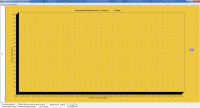BatteryMark
0

Download
Category: Diagnostics
System: Windows XP, Windows Vista, Windows 7, Windows 8, Windows 8.1, Windows 10
Program Status: Free
Looking at the file: 313
Description
BatteryMark is a Windows application for laptop battery diagnostics. You can find out the current wear, battery life and other information. Standard and accelerated modes of operation are provided.
Calculation
The application is portable, the installation stage is not required. It is enough to run the executable file, select the method of testing and run it. In accelerated mode, the program starts the process of calculating the exact value of the number of Pi to maximize the load on the processor. Increasing the load accelerates the process of draining the battery, which is what is used to analyze the data. Next, the period it takes to reduce the charge by one percent is tracked. The data is used to calculate the required parameters, including the remaining battery life. It is possible to work in the normal mode, when no additional load on the CPU is carried out, only the remaining charge is periodically monitored. In this case, the check time is somewhat longer and depends on the notebook activity.Discharge graph
A separate panel allows you to visualize the battery discharge process in the form of a graph. Additionally, all necessary technical information is displayed, including the current charge level. The resulting report allows you to assess the current state of the unit and, if necessary, make a decision on its replacement. Even expensive modules have a limited number of recharge cycles, so they periodically have to be replaced with new cells.Features
- The application allows you to learn the basic parameters of the laptop battery;
- discharge graph;
- accelerated testing mode with additional load on the CPU;
- installation is not required;
- full report on test results, there is a function of saving to a file;
- free download.
Download BatteryMark
See also:
Comments (0)