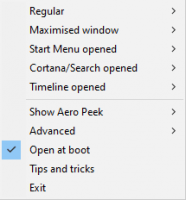TranslucentTB
0

Download
Category: Interface
System: Windows 10
Program Status: Free
Looking at the file: 283
Description
TranslucentTB is a Windows application for customizing the desktop layout. It is possible to manually customize the degree of transparency of the standard taskbar. You can also customize the lighting scheme and add animations when working with windows.
Appearance
The application does not use a graphical interface. After installation, a corresponding icon will appear in the system tray. When you call the context menu on it, you can customize the design of the taskbar. All available functions are available in this menu. You can change the color and transparency level, a separate option allows you to adjust the hue. It is possible to hide certain elements - the search form, the voice assistant icon and others. This option will allow you to leave only the necessary elements on the panel.Settings
It is possible to activate the option to automatically change the transparency of elements when running full-screen programs. More fine-tuning can be done by editing the configuration file, which can be done via Notepad or another word processing application. There are quite a lot of available parameters. For example, you can specify the length of the delay before activating the effect. The main sections are accompanied by comments, which allows you to find the desired option. After completion, the file should be saved and the changes made should be checked. It is possible to use several ready-made profiles with settings for quick switching. Certain programs can be added to exceptions, after which their launch will not activate the panel design change.Features
- the program allows you to customize the desktop interface;
- customize the transparency of the taskbar;
- control via an icon in the notification area;
- support for customized profiles;
- additional effects when changing windows;
- a set of animations;
- free download.
Download TranslucentTB
See also:
Comments (0)