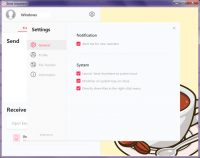Send Anywhere
2

Download
Category: Portable devices
System: Windows 7, Windows 8, Windows 8.1, Windows 10
Program Status: Free
Looking at the file: 355
Description
Send Anywhere is a Windows application for conveniently sending files of various types to mobile devices. You can save information to cloud storage and send only the received link. Different types of files are supported. Certain devices can be added to the Favorites panel, which will allow you to receive files without additional confirmation.
Sending and receiving
For the service to work, you need to install the application on both devices. After installation and configuration, you need to open the explorer and select a folder or a separate file to send to another user. In response, the application will generate a unique key (6 symbols), which should be transferred to the recipient. You need to specify it in a special field on your device. If the data is specified correctly, the data transfer is initiated. Users added to the Favorites panel get an opportunity to send data without additional confirmation. The mobile client has a similar functionality, which allows you to transfer files in the opposite direction. A separate tab saves the history of all events.Cloud storage
If you need to quickly share a file with a large number of users, you can use cloud storage. After uploading, the user receives a direct link that can be sent in any available way. This function is a separate service, so additional registration is required. Only a login and password are requested, a quick login using a social network account is supported.Features
- The application allows you to quickly send a file from a PC to a mobile device;
- you need to enter the received key to accept the file;
- cloud storage can be used;
- free download.
Download Send Anywhere
See also:
Comments (0)