RAMMap
0
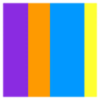
Download
Category: Diagnostics
System: Windows Vista, Windows 7, Windows 8, Windows 8.1, Windows 10
Program Status: Free
Looking at the file: 275
Description
RAMMap is a free Windows application that allows you to find out the amount of RAM occupied by various processes in your computer or laptop. The program has no localization in Russian. It is possible to read detailed information about active processes.
Analysis
The user can run the program immediately after downloading, as it does not require installation. After opening the computer utility begins to analyze RAM. Thanks to this, the computer program can check the RAM load and detect all active processes. After the analysis is complete, the user can not only view the list of processes, but also open a tab with a visual map of memory consumption. Thus, a person can visually see the RAM load.Process data
The corresponding page of the program shows the list of running processes. A person can study the names and storage location of executable files, as well as the amount of resources used. The information available in the application can be used to stop costly processes and for other purposes. The application is able to group active processes. Among the available categories are: dynamic libraries, metafiles, drivers, utilities, and so on. You can view the memory load of process groups in a separate section of the program. If desired, a person can create a snapshot of the current state of RAM. The user is also allowed to reanalyze the memory to actualize the presented data.Features
- Ability to analyze running services and processes;
- Completely free utility for modern versions of the operating system;
- Ability to check RAM utilization;
- The interface text is available in English only;
- The application is able to group processes into categories;
- Presence of an option responsible for creating a snapshot with the current state of RAM.
Download RAMMap
See also:
Comments (0)











