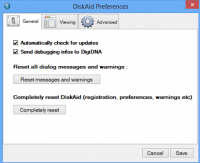DiskAid
0

Download
Category: Other (System)
System: XP, Vista, 7, 8, 10
Program Status: Free
Looking at the file: 285
Description
The DiskAid program is designed specifically for Apple users. With built-in functions, you can transfer data from iPhone, iPad, MacBook and iMac to any Windows PC. The transfer is performed in automatic mode, which allows you to avoid many steps of a lengthy setup procedure.
File transfer
First, you will need to install the application using a specialized installation file. Immediately after that, open the application and connect the desired device using a USB cable. The program automatically detects the device and will provide access to automatic data transfer, without installing additional plug-ins or using official applications with increased security control. With Drag and Drop, you can simply drag and drop files from your desktop to your smartphone, and vice versa.Control functions
There are several buttons inside the application. They can start transferring files from device to PC or from PC to device. You can also generate lists of files and make changes to them via the Refresh button. Deleting a file is done using the Delete button, just like on any Windows device. It's worth noting that if you have any questions about the functioning of DiskAid, you can click on a special Help button. It shows all the functions and features of their configuration. However, it is easiest to use the basic Drag and Drop, which saves a huge amount of time.Main features
- The application allows you to transfer data from Apple devices to Windows computers;
- The transfer is performed in automatic mode without the use of additional plug-ins;
- Drag and Drop function for more convenient file transfer;
- There is a guide under the Help button.
Download DiskAid
See also:
Comments (0)