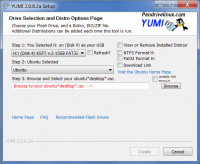YUMI
0

Download
Category: Customization
System: Windows Vista, Windows 7, Windows 8, Windows 8.1, Windows 10
Program Status: Free
Looking at the file: 240
Description
YUMI is a Windows application for creating bootable drives. It uses ISO format for burning, and you can change the file system and formatting during the preparation stage. Creation of multiboot disks is supported.
Preparation
Applications of this type are used if you need to reinstall the operating system on a PC without an optical disk. It is also possible to install any boot disks, for example, to remove viruses or check the hard disk. The application is portable, works correctly without installation in the system. It is enough to connect the disk and run the executable file. A panel will open, in which you need to select a flash drive from the list of available ones and the type of operating system used.Recording
It is possible to perform formatting during the preparation stage of image burning. It is important to remember that this procedure deletes the entire contents of the drive. It is recommended to check and, if necessary, save important files to another directory. You can choose the file system - FAT32 and NTFS are supported. Creating multiboot disks is supported. This mode allows you to install several images and select the necessary one at the initial stage of booting. Once selected, the specified image will automatically start booting. This feature eliminates the need to use different bootable flash drives for separate tools. After entering and checking all the parameters, you should press the Create button to start recording. At this stage, you should not remove the USB disk as this may damage it. After the completion message appears, you can disconnect the drive and check its functionality.Features
- the application allows you to create bootable disks based on ISO images;
- you can change the file system;
- multiboot mode;
- the program can be used for free.
Download YUMI
See also:
Comments (0)