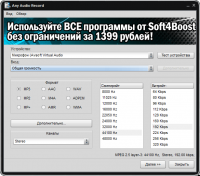Any Audio Record
0

Download
Category: Recording
System: Windows XP, Windows Vista, Windows 7, Windows 8, Windows 8.1, Windows 10
Program Status: Free
Looking at the file: 341
Description
Any Audio Record is a Windows application for recording audio from external devices. You can use a microphone, messengers, games, audio input and so on as a signal source. You can change the file format, number of channels, quality and other parameters.
Customization
After launching the application, you need to customize the recording parameters. It is immediately recommended to select the source of the signal. If you connect a microphone, there is an opportunity to immediately check its performance - make a recording and play it back. External devices are detected automatically, no additional configuration is required. Then you need to specify the extension of the created file. AAC, MAV, M4A, ADPCM, MP3 and many other formats are supported. Other parameters, including bitrate, are available at this stage. This allows you to ensure high quality recording, regardless of external factors and signal source. If you encounter difficulties in the setup process, it is recommended to go to the help section. All available parameters are described, recommendations on work, interface peculiarities and much more are given.Recording
After selecting a directory to save the file, you can activate the recording mode. The function of automatic volume level adjustment is built in, which makes listening more comfortable. A separate option allows you to split the recording into segments with a fixed duration. There is a built-in player that allows you to listen to a new recording at once. A convenient metadata editor is provided - you can specify the author, genre and other information.Features
- The application allows you to record sound from various sources;
- different signal sources are supported;
- user-friendly interface, external equipment is recognized automatically;
- extensive set of settings;
- can be used free of charge.
Download Any Audio Record
See also:
Comments (0)