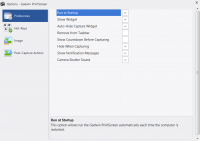Gadwin PrintScreen
0

Download
Category: Other (System)
System: XP, Vista, 7, 8, 10
Program Status: Free
Looking at the file: 259
Description
Gadwin PrintScreen allows you to take screenshots of your screen. You can specify an arbitrary area and edit the resulting image.
Description
After installing the program, its icon is added to the system tray. The main control is carried out through the context menu of this element. One of the items allows you to go to the settings section. You can specify the capture mode and the format of the final file. After creating a new screenshot, you can save it to a file or open it using the built-in editor for further processing. All the necessary tools are available - cropping edges, editing the color scheme, adjusting brightness, activating filters, adding text, and so on.Functions
To create a new screenshot, press the corresponding key. At the final stage you can select a suitable file format for saving. The function of image resizing is built in. This allows, for example, to immediately optimize the file for publication in a social network. You can upload your own logo and integrate it into the image by selecting the size, position and transparency level. If you have a connected printer, you can immediately send the photo for printing. The device is detected automatically, no additional settings are required. Before printing, a standard panel of parameters is available - number of copies, scale, color scheme, and so on. There is a help section that allows you to quickly get acquainted with the available functionality and features of the program. Supported files, a list of hotkeys, operating modes and much more are described.Features
- the application allows you to take screenshots and edit them;
- hotkeys support;
- control via tray icon;
- free download.
Download Gadwin PrintScreen
See also:
Comments (0)