GMER
0
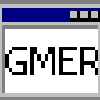
Download
Category: Other (System)
System: XP, Vista, 7, 8, 10
Program Status: Free
Looking at the file: 232
Description
The GMER application allows you to search for rootkits on your PC. A separate panel allows you to display all currently active processes and view information about any of them. No installation is required.
Control panel
When launching the program, the main window displays all currently active processes. This allows you to manually check the load on the system. For convenience, the resulting set can be sorted by the desired parameter. For example, display the components that create the maximum load on the processor in the upper part of the table. When you open the application for the first time, it activates the analysis of active components and generates a detailed report. It is possible to view all hidden folders and files. The Registry section allows you to open the registry editor to view the contents. The program does not require special skills from the user, the main stage of work is carried out automatically.Searching and deleting
To manually scan the drive, click the corresponding button in the main window. All found threats are displayed in the form of a convenient table. To view detailed information, click on the required line. If you need to unload an active process to free up resources, you should call its context menu and activate the corresponding item. This operation allows you to quickly close unnecessary processes and speed up the system. A separate icon at the top of the window allows you to open a panel with detailed information about the system.Features
- the application allows you to search for rootkits in the system;
- panel with a list of all active processes, stop function;
- the ability to identify components that load the hardware of the computer;
- no installation is required;
- free download.
See also:
Comments (0)









