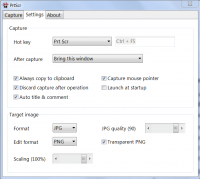PrtScr
0

Download
Category: Other (System)
System: Windows XP, Windows Vista, Windows 7
Program Status: Free
Looking at the file: 197
Description
PrtScr is a Windows application for creating screenshots. You can select an arbitrary area and set up sending by e-mail. There is integration with graphics packages for editing the resulting content.
Screenshots
After installing the program, a new icon will appear in the notification area. To create a new photo, it is enough to call its context menu and select the desired mode. A timer is implemented with a delay setting - 5 or 30 seconds. After the specified period, a new screenshot with the specified parameters will be automatically taken. Next, the user gets the opportunity to specify the capture area. Both rectangular areas and arbitrary ones are supported. In the latter case it is necessary to press the left mouse button and draw the necessary contour with the cursor. You can quickly cut out the required object of any shape for further use.Settings
At the saving stage, you can choose the resolution and format of the new file. Additional options include adding a handwritten note, drawing additional shapes, and adjusting the transparency level. In the options you can change the default folder, after which all files will be created in the specified directory. There is also an option to set up sending by email or copying to clipboard for transferring to another program. This allows you to quickly transfer an item to another editor and continue working in the new interface. Information on all available features can be found in the help section. All basic settings, installation process and integration options with other platforms are described.Features
- The application provides convenient creation of screenshots;
- you can take a snapshot of any shape;
- control is carried out through an icon in the notification area;
- customization of graphic file parameters;
- function to send the file by e-mail;
- free download.
Download PrtScr
See also:
Comments (0)