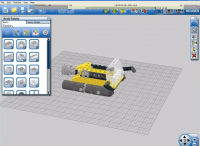LEGO Digital Designer
3

Download
Category: Other (System)
System: XP, Vista, 7, 8, 10
Program Status: Free
Looking at the file: 316
Description
LEGO Digital Designer - as soon as, you wish to use such a program, then you can personally verify that it has gained tremendous popularity among users for a reason. This is the best platform that allows you to create those or other objects from virtual bricks. In addition, it is impossible not to include the presence of a simple, clear interface, which can be understood even by an inexperienced user.
Program description
If you start to carefully study the functions of the utility, you will realize that its library includes many different objects for construction. For example, it can be cars, airplanes, pirate ships. As for the color design, it is quite possible to change it at your discretion. If the need arises, you can make a screenshot of your work, placing the picture in social networks. Also, we can not fail to add, the utility includes a lot of bricks, models for assembly.Program control panel
As for the initial building blocks for assembling parts, they can be found on the left side of the main menu. You should know that the main working area, where the assembly process will take place, is on the right side. The upper part of the control panel offers users additional functions, and they allow you to change, flip parts. Those or other selected by you fragments, in po lne possible to paint in any color. You will be pleased and the presence of additional effects on the model.Features of the program
- A wide range of useful functions;
- Simple and intuitive interface;
- Those or other fragments selected by the user, it is quite possible to paint in the color of interest, which is important;
- In general, the library includes a huge number of a variety of objects for construction;
- As for the initial building blocks, which are used to assemble parts, they are located on the left side of the main menu.
Download LEGO Digital Designer
See also:
Comments (0)