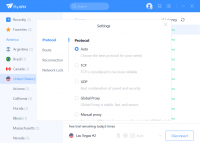FlyVPN
0

Download
Category: VPN
System: Windows XP, Windows Vista, Windows 7, Windows 8, Windows 8.1, Windows 10
Program Status: Free
Looking at the file: 360
Description
FlyVPN is a software that acts as a VPN client with multiple servers in different states. Thanks to the utility, users can browse the Internet anonymously, access inaccessible websites, and hide their real IP address. The desired server can be selected. There is no Russian translation. The utility can be used on devices running most versions of Windows, including XP and 7.
Connection
The first thing a person should do is to open the program and then decide on the desired server. Among the available countries are: New Zealand, Philippines, Vietnam, Singapore, Japan, Kazakhstan, Brazil, Canada, Argentina, Denmark, Great Britain, Sweden, Turkey and many others. In addition to the state, the user can choose a city. It should be noted that in the free version most countries and cities are not available. In addition to selecting a country and city, a person is allowed to specify the desired protocol. These include: Global Proxy, TCP, UDP, and so on. The user can also set automatic selection of the optimal protocol. After joining a remote server, the user will be able to use the Internet without revealing his real IP address. Also thanks to the connection to a foreign server you can access blocked Internet resources.Additionally
The utility is equipped with an option that is responsible for reconnecting to a foreign server when the connection is lost. Also, the computer program is able to protect user data from leaks. This is possible due to a special encryption algorithm.Features
- The demo version has limitations;
- Support for modern versions of Windows;
- Ability to join a foreign server;
- Intuitive English-language interface.
Download FlyVPN
See also:
Comments (0)