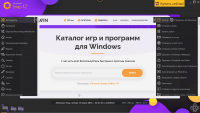Ashampoo Snap
0

Download
Category: Recording
System: Windows 8, Windows 8.1, Windows 10
Program Status: Free
Looking at the file: 242
Description
Ashampoo Snap for Windows is a utility designed to capture screenshots and record what is happening on the screen. It includes tools that allow you to select the capture area and make changes to the snapshots. A timed delayed video capture option is available.
Screenshots
Once the app is installed, a toolbar is shown at the top of the display, allowing you to select a capture area and take a screenshot. There is a built-in image editor that contains a variety of tools. The user can add captions, apply lines, geometric shapes and arrows. An option to crop the screenshots is available. After processing, it is possible to save the screenshot in PNG or JPG format. The program allows you to send the image by email, upload it to cloud storage, copy it to the clipboard or print it.Video recording
Another function of the utility is to record on-screen video. You can select the window of the running application or the capture area. In addition, the ability to select the audio source is supported. The user has access to selecting the codec and video quality. Once the recording is complete, the application provides the ability to cut individual scenes, write comments, apply a watermark or add a logo.Main features
- The purpose of the program is to create screenshots and record screen video;
- the trial version of the program can be downloaded and used free of charge;
- it is possible to publish images to X or Facebook;
- users can use the timer to record videos on a schedule;
- there is an option to add geometric shapes, lines, arrows and captions;
- the application is compatible with current versions of Windows.
Download Ashampoo Snap
See also:
Comments (0)