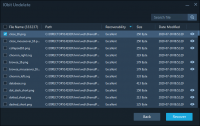IObit Undelete
0
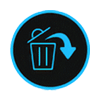
Download
Category: Other (System)
System: Windows XP, Windows Vista, Windows 7, Windows 8, Windows 8.1, Windows 10
Program Status: Free
Looking at the file: 439
Description
IObit Undelete is a software that allows users to recover lost data. The application toolkit will be useful if you have erased important files by mistake or if they have become corrupted due to virus activity.
Searching for files
In the application's start window, you need to specify the media on which files will be searched. The user can choose any type of drive. Among other things, you can scan memory cards, flash drives and hard disks. The next step is to select the type of information to be recovered. This can be audio files, text files, images, compressed archives, videos, and so on.Data recovery
When the application finishes searching for information, the user will see a window with the results. The advantage of the computer utility is that it is equipped with an algorithm that allows you to check the drives in as much detail as possible. Thanks to this, a person can find long-lost information. However, this guarantees their successful return. This is due to the fact that older data is harder to recover, therefore, the utility may not be able to cope with it. To find out the approximate chance of return, you can use a special inscription that is displayed near each file. To return the original state of the detected data, the user should check the boxes next to the desired files. Then it will be left to click on the icon labeled "Recover". The results of recovery will be reported to the user at the end of the procedure.Features
- Utility for the return of lost data;
- Ability to recover pictures, videos and other files;
- Free download and use of the program functionality;
- The system of estimation of chances of successful return of files is realized;
- Correct functioning on most versions of OC;
- Intuitive interface;
- Allows you to search for data on all types of drives.
Download IObit Undelete
See also:
Comments (0)