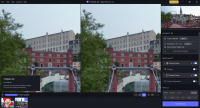Topaz Photo AI
0

Download
Category: Graphics
System: Windows 10, Windows 11
Program Status: Free
Looking at the file: 466
Description
Topaz Photo AI is a program that uses an advanced neural network to edit graphic content. Thanks to the algorithm, users can improve the quality of pictures, as well as remove various noises and other defects. The application can be launched only on devices running Windows 10 and 11. Integration with third-party editors, including Lightroom, is implemented.
Supported formats
The utility is able to work with any bitmap extensions of graphic files. This includes editing images in RAW format. Due to this, a person can upload images from a digital camera to the application, preserving their original quality.Quality Enhancement
One of the main functions of the application is to change the resolution of pictures for the better. Thanks to this a user can upload a picture in 720p quality and after processing by means of the built-in algorithm get an image in 2160p. At the same time, artificial intelligence perfectly preserves the original details of graphic content.Defect removal
Computer editor can be used to remove noise and other defects in graphic files. For example, the user is able to remove problems associated with shooting in a poorly lit place. The program can also correct defects that appear when compressing pictures.Optional
The computer application can be used as a standalone software or as an add-on to third-party editors. Among the supported applications are: Lightroom, Krita, Adobe Photoshop and a number of others. Thus, a person is able to expand the functionality of his favorite editor.Features
- The ability to improve pictures through a smart algorithm;
- The demo version has a reduced toolkit;
- Integration with third-party utilities, including Adobe Photoshop, is implemented;
- Ability to remove noise caused by compression;
- Full-featured work on the latest versions of the operating system;
- Can process images with RAW, PNG, JPEG and other extensions.
Download Topaz Photo AI
See also:
Comments (0)