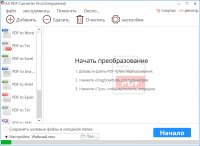PDF Converter
0

Download
Category: Converters
System: Windows 7, Windows 8, Windows 8.1, Windows 10
Program Status: Free
Looking at the file: 287
Description
PDF Converter is a Windows computer utility that acts as a converter. Through the program's toolkit, users can change the format of PDF files to other extensions including TXT, XLS, JPEG and DOCX. It allows users to remove protection from documents.
Conversion
The first thing that is required is to upload the PDF documents that need to be converted to other formats to the computer utility. After that, the program will offer to choose an extension for the new file. Among the available options are: PNG, HTML, DOC, JPEG, DOCX, EPUB, TXT and a number of others. If desired, the user can convert individual sheets of the document. The user is able to change the extension of several files at once. In addition, the application remembers the location where the person saved the document last time. If desired, the user can change the folder for storing the converted data. In addition to the previously mentioned features, the computer converter is able to extract graphic content from documents with PDF extension. As a result, the user can get images in the desired format, for example, PNG or JPEG. The program also contains an option for previewing documentation.Additional options
The application allows you to recognize text fragments in files. This is possible thanks to the built-in algorithm called OCR. In addition, the computer program is able to remove protection from files before converting them. Due to this, the user is able to work with documents that were previously locked by means of a password.Features
- Free converter for changing the format of PDF documents;
- Russian language interface;
- Allows extraction of graphic content from files;
- Compatible with new versions of Windows;
- Algorithm recognizing text is present;
- Ability to convert to DOCX, JPEG, EPUB and other formats;
- Allows you to unprotect files.
Download PDF Converter
See also:
Comments (0)