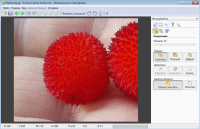Picture Cutout Guide
0

Download
Category: Other (System)
System: XP, Vista, 7, 8, 10
Program Status: Free
Looking at the file: 206
Description
Picture Cutout Guide is a popular Windows application that contains many useful features. Thanks to it, you can edit photos and cut out certain objects. You can also use additional effects to modify the edited picture. Master the capabilities of the program will be able to master not only a professional, but also a beginner. And the presence of the Russian language significantly master the interface.
Usage
To start working, you need to select the corresponding item in the main menu, which will help you load the picture. Only then you can proceed to the editing procedure. To separate the object from the background, you need to select the Split option. Manipulation can be performed in several modes. Using a brush, you can paint the boundaries of the object with a green shade. It is desirable not to go beyond the drawing to cut out the figure in detail. To the second method can be attributed to the tool, which bears the name "Border". Both modes have their advantages, so everyone can choose the most convenient and suitable option.Features
The program is able not only to separate a figure from the general background, but also to change the picture as a whole. You can overlay additional objects, insert text inscriptions or choose a font shade. The application also surprises with its wide range of pencils and brushes, the use of which greatly facilitates the work. In addition, each user can add geometric shapes and lines. If desired, you can rotate the image by 90 degrees. The entire list of tools can be found at the top of the interface. And to change the general background, you can also apply special shading and blurring functions.Features
- The main purpose of the program is to separate figures from the general background;
- Ability to apply additional effects and use many other tools;
- Compatible with all versions of Windows.
Download Picture Cutout Guide
See also:
Comments (0)