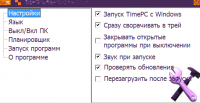TimePC
0

Download
Category: Other (System)
System: XP, Vista, 7, 8, 10
Program Status: Free
Looking at the file: 334
Description
Time PC - this program helps users to turn on or turn off a desktop computer (laptop) in the automatic mode. These actions are performed according to a set schedule, which is set by the owner of the device. The utility is presented in Russian. Work is carried out on all modern versions of Windows.
Operation and features of the application
The main function of the application is to turn on and turn off the computer (laptop) in automatic mode according to the set schedule. The interface of the utility is quite simple and clear, which makes its use comfortable for users. It puts the device into sleep mode, not just turning it off or on. This format of functioning allows you to get rid of the work of noisy coolers for a certain period of time. If desired, you can change the schedule of transition to sleep mode at any time. The program starts when the computer is turned on. Installation and use costs users absolutely free of charge. With the ACPI tool, the user can put the device into a hibernation state. To set the date and time to turn on (turn off) the computer, you need to use the settings in the scheduler. The work of the utility is designed for all current Windows systems. With its help, you can automatically turn on or turn off all necessary applications. The schedule can be set in the settings.Distinctive features
The following features can be attributed to them:- The user can turn on or turn off his device in automatic mode;
- The functionality of the program works on all modern versions of Windows that are current today;
- With the ACPI tool, you can put your computer (laptop) into a hibernation state;
- Accessible and user-friendly interface;
- Startup occurs every time a stationary device is turned on.
Download TimePC
See also:
Comments (0)