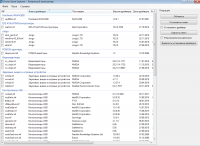DriverStore Explorer
0

Download
Category: Other (System)
System: XP, Vista, 7, 8, 10
Program Status: Free
Looking at the file: 336
Description
The purpose of DriverStore Explorer utility is to simplify the work with Windows driver storage.
Application capabilities
While using the program, the user can add driver packages, select, install and remove components. There is a function of exporting the list in CSV format. While working with the utility, you can install and uninstall certain drivers one by one or as a package. The application has a graphical interface and provides the ability to sort components by columns.Using the program
When launching the utility, the user is shown a complete list of the component package in the repository. If the selected driver is planned to be installed on one's device, one should copy the component along with all related files, which includes INF. If the INF file refers to a component that is missing from the package, the user will not be able to perform the installation. To install any driver, you must first place it in the DriverStore. Integrity and syntax checks should be performed while transferring and copying files. If there are no integrity violations and all components are safe, the user can install the component on his computer without any problems.Main features of the application
- the program facilitates work with the Windows driver store;
- to install any driver, it is necessary to place it in DriverStore beforehand;
- when the utility is launched, the user is shown a complete list of the component package contained in the storage;
- it is possible to export the list in CSV format;
- the application has a friendly graphical interface and provides the ability to sort components by columns.
Download DriverStore Explorer
See also:
Comments (0)