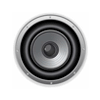Ear Trumpet
0

Download
Category: Customization
System: Windows 10
Program Status: Free
Looking at the file: 294
Description
Ear Trumpet for Windows provides the ability to change the volume level. It allows users to customize the sound characteristics for each application. You can also select the speakers that serve as the default audio playback device.
Getting started
After launching the utility, its icon will appear in the notification area. To access the list of running applications, you need to click on it. Each application has its own volume slider on the display. To change the sound level, the user should move the sliders on the display. For example, the program allows you to raise the volume of the speakers to the maximum when communicating via Skype, at the same time reducing the volume of system notifications and muting other sound alerts.Program features
The user can set the key combination that will be used to launch the utility. It is possible to display the volume mixer on the desktop and fix it in a suitable place. The option to customize the sound recording and playback settings is available. The application provides the ability to select the default microphone and speakers to use. The user can also read the user manual and enable sending error messages to the developers.Main features
- the program is designed to control the volume level;
- the utility can be downloaded and used free of charge;
- there is a possibility to customize sound parameters for each running application;
- the utility allows you to select a default device for recording and playback of sound;
- a keyboard shortcut control option is available.
Download Ear Trumpet
See also:
Comments (0)