GhostMouse
0

Download
Category: Other (System)
System: Windows 7, Windows 8, Windows 8.1, Windows 10
Program Status: Free
Looking at the file: 375
Description
GhostMouse is a Windows computer utility that allows users to develop macros. Thanks to it, users can simplify the execution of various actions, including moving the cursor and pressing certain keyboard shortcuts. The process of creating automatic scripts is as simple as possible, so users can quickly get used to the functionality of the software.
Creating macros
Turning on the utility, a person will see a small window with several buttons. One of them is responsible for starting the recording of a macro. After clicking on it, a person will need to perform an action that should then occur automatically. For example, the user can move the cursor to a specific area of the display. When the desired action is done, the user will only need to click on the button that stops the recording. The last step is to save the macro as a separate RMS file. It is worth noting that the user is allowed to develop any number of scripts without any restrictions.Executing scripts
To activate the macro, a person should click on the previously created file. If desired, the user can add a delay between actions and adjust the speed. In addition, the computer application provides the ability to control macros through a selected combination of computer keyboard buttons. Any macro can be triggered either once or repeated indefinitely. In the second case, the automatic script will not stop working until the device is turned off or the user stops the macro.Features
- Free utility for developing and activating various macros;
- Extremely simple process of creating automatic scripts;
- Fully functional on modern versions of OC;
- No limit on the number of macros that can be created.
Screenshots
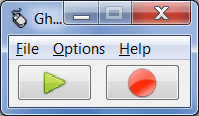
Download GhostMouse
See also:
Comments (0)








