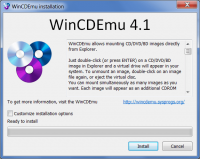WinCDEmu
0

Download
Category: Emulators
System: Windows XP, Windows Vista, Windows 7, Windows 8, Windows 8.1, Windows 10
Program Status: Free
Looking at the file: 238
Description
The WinCDEmu program for Windows emulates optical disks. It allows users to embed a physical disk image into a virtual disk drive and use it like a physical drive. There is no control panel in this utility, similar to the Virtual CloneDrive utility. A context menu is used to mount and unmount the disk image.
Emulation
The function of the utility is to install a driver that emulates DVD and CD drives. This makes it possible to work with images without writing them to a physical storage medium.Mounting
As soon as the installation of the program is completed, integration with the context menu is performed in automatic mode. A selection of file types for forming associations is available. To start mounting, you need to specify an image with a suitable extension, right-click on it and specify the appropriate context menu option. The utility can randomly assign a drive letter by itself or allow the user to do it. If desired, the user can enable account control so that a password is requested before mounting the image to the virtual disk drive. To unmount the image, specify the disk drive and select the "Eject" option located in the context menu.Main features of the utility
- the program works as a driver for emulating physical DVD and CD drives;
- the program can be downloaded and used free of charge;
- mounting disk images is available;
- users can choose the letter of the disk;
- the formats supported by the program include ISO, CUE, MDS, CCD, ING and others;
- the utility is compatible with all available versions of Windows.
Download WinCDEmu
See also:
Comments (0)