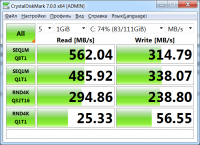CrystalDiskMark
0

Download
Category: Diagnostics
System: Windows XP, Windows Vista, Windows 7, Windows 8, Windows 8.1, Windows 10
Program Status: Free
Looking at the file: 262
Description
CristalDiskMark - the presented program helps users to be always aware of the performance of their hard drive on the computer. They can easily determine on any Windows device the performance of the fixed drive. In the course of the utility can calculate the speed and write information through random sequences, which are a special structure. You can also evaluate the state of any other drive. For example, a flash drive or a player.
Checking and customization
The application does not need to be installed on a computer (laptop), as it has a simple interface. In the menu that opens, it is enough to click the button called "Start" to start scanning the disk space. In the course of the utility, the user can independently specify the file to be checked, which should be tested. The disk is checked sequentially or randomly, recording a certain amount of information. The result of the test is the calculation of average values with their display. The program provides a schedule for testing hard disks on the computer, which should be set by the user. In addition, he determines the number of passes during scanning, as well as manage threads with queues. At the end of the work, a backup copy is created. All test information is stored in TXT format.Distinctive features
The following points can be attributed to them:- Installation and use of the program occurs without any financial investment, that is, free of charge;
- The utility helps users to check their hard drives;
- If necessary, you can find information about the speed of reading and writing information;
- After the test there is always a copy of the test results;
- Chains are used, which can be either random or sequential;
- Functioning of the application is possible on all modern Windows systems.
Download CrystalDiskMark
See also:
Comments (0)