Wise Disk Cleaner
0
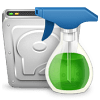
Download
Category: Other (System)
System: Windows XP, Windows Vista, Windows 7, Windows 8, Windows 8.1, Windows 10
Program Status: Free
Looking at the file: 283
Description
Wise Disk Cleaner - this utility helps users to search for and remove unnecessary elements of the file system. In addition, it is designed to remove files from the recycle garbage can and cache, as well as to correct errors in the registry. The main task of the program is to perform defragmentation on the specified disk space. It works on all current Windows systems. With its help, you can improve the performance and operability of your computer (laptop).
Cleaning and defragmentation
After installing the utility, you can choose two ways to clean up unnecessary "garbage" on your computer. These are fast and deep. After checking all unused elements of the file system, a special report is provided. Scanning is performed on all hard disks or at the request of the user. If desired, you can sort files by date or size. The user also receives information about how much space will be freed after deleting unnecessary items. He only chooses the files to be cleaned from the provided list. The search can be scheduled, when the time and date are set in advance. To distribute in the right order all the elements of hard disks, the user must defragment with the help of this utility. Such a procedure allows you to increase the speed of access to information on the computer due to the redistribution of all elements of the file system.Distinctive features
The following qualities of the program can be attributed to them:- Installation and download for all users is completely free;
- With its help, you can delete superfluous and unnecessary files that are not used;
- You can use deep or fast cleaning;
- Defragmentation is performed if desired on any hard disk;
- If necessary, you can set a restore point when you want to delete files;
- It works on all versions of Windows that are up to date today.
Download Wise Disk Cleaner
See also:
Comments (0)









