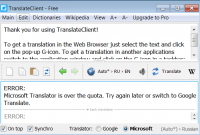Google Translate Desktop
0
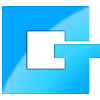
Download
Category: Other (System)
System: XP, Vista, 7, 8, 10
Program Status: Free
Looking at the file: 291
Description
Google Translate Desktop is a popular application aimed at translating texts using the Internet. It is enough to insert any material, select the language and get the final version in translation. In recent years, the quality of Google Translate Desktop has grown a lot.
Brief description of the utility
One of the main advantages can be considered the ability to start working immediately after downloading the program. It is enough to select in the upper part of the interface the original language of the text, as well as the language to be translated. This must be done correctly, so that Google Translate Desktop works correctly. Immediately after that, the program will produce the final version in another language. At the moment, the program boasts support for almost every possible language in the world. The functions of Google Translate may be required for work, and for study, and even for simple communication with foreigners on the Internet.Features of the utility
Interesting is the additional function of self-determination of the language in which the recording was made. If you have incorrectly selected the original language, the program will offer to switch to the correct one. Note that when working with large chunks of text, inaccuracies may appear, which is due to the complexities of working with grammar. Also interesting is the function of translating entire pages on the Internet. To do this, you just need to insert a link to the original source in Google Translate Desktop, and then you will get a link with the full translation.Main Features
- The program is needed to translate texts from one language to another;
- About 50 languages from different parts of the world are supported;
- The translation is quite accurate, but errors may occur when working with large chunks of text;
- You can translate entire pages on the Internet, for which you need to insert a link into the application.
Download Google Translate Desktop
See also:
Comments (0)