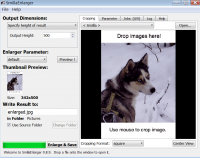SmillaEnlarger
0

Download
Category: Other (System)
System: XP, Vista, 7, 8, 10
Program Status: Free
Looking at the file: 250
Description
SmillaEnlarger is a software that can be installed on an operating system called Windows. While using it, you can enlarge a picture with a minimal format. At the same time, the quality of the picture will not be lost. And the enlargement of the picture is performed by scale. Of the distinguishing features it is worth highlighting the presence of the Russian language, since similar utilities do not have such a privilege. Therefore, domestic users will gladly appreciate this dignity.
Tools
To begin with, you need to install the application on your computer and wait for the installation to finish. After that, you can run it and start familiarizing yourself with the toolkit. In the process of operation, each user will be able to crop the image and adjust it to the desired standards. It is worth noting that the utility supports hotkeys, which is very advantageous, because it speeds up work in it. The program gives you the opportunity to process images with minimal expansion and enlarge them, while maintaining quality. You can also use the editor, where you can change the background and brightness, add graininess and other effects.Features
When applying the program, famous graphic formats are supported. To start working, you need to drag an image to the working area and start realizing the corresponding task. You can use batch processing, change the density of the image and optimize the degree of sharpness. As a result, from a small photo you can create a full-fledged picture with good quality.Features
- support for famous formats;
- the ability to crop the photo and adjust it to standards;
- batch processing function.
Download SmillaEnlarger
See also:
Comments (0)