ImageMagick
0
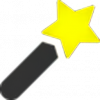
Download
Category: Converters
System: Windows Vista, Windows 7, Windows 8, Windows 8.1, Windows 10
Program Status: Free
Looking at the file: 193
Description
ImageMagick is a professional application created specifically for image editing. The distinctive feature of this utility is that all work is done from the command line. The user needs to enter commands and set their values to change the result. Using the built-in graphical interface, you can view the result, but not edit it. Note that this software can be used as part of scripts in Python, PHP, Ruby, Perl, C++ and so on.
Editing
The editing capabilities are quite advanced, especially for a program without an active graphical interface. To begin with, you will need to launch the command line and select the image with which further work will be carried out. Using the command line, you can change the color scheme of the image, which will allow you to achieve perfect color correction. In this case, the command line control will not impose a lot of additional difficulties. The utility can also create animated GIF pictures. To do this is quite simple, you just need to add several images and combine them with each other. If you need to perform a large array of work at the same time, it is worth using the batch processing function. And lastly, you can convert the image into several of the most popular formats.Viewing
The standard tools of the application include some functions for viewing the final images. You can change their scaling, orientation and many other parameters. All to get the best possible look at the result.Main Features
- The application is designed for image editing;
- It is controlled from the command line;
- There are regular methods for viewing the final result;
- There is a function to convert to images in other formats.
Download ImageMagick
See also:
Comments (0)









