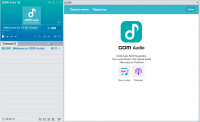GOM Audio
2

Download
Category: Multimedia
System: Windows 7, Windows 8, Windows 8.1, Windows 10
Program Status: Free
Looking at the file: 236
Description
GOM Audio is a computer player that runs on Windows devices. The utility allows users to listen to music tracks and create playlists. It is also available to adjust the sound using the built-in equalizer.
Adding audio files
The utility acts as a player for playing various audio files. Therefore, first of all, the user should upload music content to the application. To do this, the user can use one of two ways. The first one involves entering the exact path to the audio files. The second allows you to move the icon with the song in a special window. The application is able to play audio files with different extensions. These include: FLAC, MP3, MID, M4A, WMA, APE, WAV, AIFF, OGG and a number of others. After loading content into the player, the user is able to organize it according to a variety of criteria.Playback
While listening to content, the user can manually switch tracks, change the volume, pause and so on. The player is also equipped with an option to randomly start audio files. When you activate this function, the computer utility will start launching tracks in a random sequence. The application contains functionality for connecting to radio broadcasting stations. The available radio stations are divided into thematic categories.Equalizer
The application gives a person the opportunity to adjust the sound of compositions. For this purpose, the utility has an equalizer. In this case, the user can both manually change the characteristics, and choose ready-made presets.Features
- The ability to listen to audio files and connect to the radio;
- Availability of equalizer;
- Support for modern versions of OC;
- Ability to form playlists from added tracks.
Download GOM Audio
See also:
Comments (0)