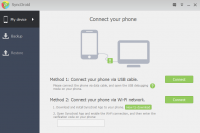SyncDroid
0

Download
Category: Other (System)
System: XP, Vista, 7, 8, 10
Program Status: Free
Looking at the file: 239
Description
SyncDroid application allows you to back up your Android smartphone data on demand. When the device is connected to a PC, synchronization is performed automatically, no manual configuration is required. If necessary, you can quickly restore the information by selecting the desired copy.
Getting started
After installing and launching the program, you need to connect your smartphone using a standard USB cable. The application automatically detects the connection and provides access to the file system. You do not need to configure or install additional applications on your phone. You can navigate through directories, delete and download arbitrary files. Work is carried out through the familiar Explorer, which allows you to search and sort content by the desired parameters.Functions
The program allows you to use your computer to easily manage files on your phone. It allows you to free up space by deleting unnecessary content. It is possible to view audio and video received via messengers. A separate tab gives you the opportunity to save a list of calls and SMS. To start creating a backup, you need to activate the corresponding option. In advance, you can specify the data that will be saved in the backup. For example, it is available to save the call log, browser bookmarks, photos from the camera, gallery and other items. The selection is made by activating the desired item in the list. Features of the program and a list of available functions can be found in the help section. The connection process, available settings, backup and restore are described.Features
- The application allows you to make a backup copy of data from your smartphone;
- fast synchronization via USB cable;
- you can customize the data set before creating a copy;
- access to the file system;
- free download.
Download SyncDroid
See also:
Comments (0)