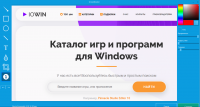ScreenShooter
0

Download
Category: Other (System)
System: Windows XP, Windows Vista, Windows 7, Windows 8, Windows 8.1, Windows 10
Program Status: Free
Looking at the file: 218
Description
ScreenShooter is a free Windows utility for laptops and desktop computers. The functionality of the program allows you to create snapshots of the display or certain windows. The utility also has an editor for making various changes to the pictures.
Snapshots
After the user opens the application, he will be offered to select the capture zone. Thanks to this, the user can create a screenshot of a specific window, an arbitrary part of the screen or the entire display. After defining the capture zone, the person will be able to create pictures using special combinations of buttons on the computer keyboard.Editor
An important feature of the application is the presence of its own editor. It can be used to make changes to previously created display snapshots. For example, you can print text captions, place shapes and draw with the available brushes. The latter can be adjusted, including changing the size, transparency and hue. If necessary, you can crop the picture. This will come in handy if there are unnecessary elements in the picture. Also, the built-in editor is equipped with an option to add a blur effect in specific areas of the picture.Saving
Before saving the created content, the user is allowed to specify the desired extension. For example, a person can choose PNG, BMP or JPEG. It is also possible to specify the storage location of the graphic content. If desired, the user can immediately send the picture to a cloud service, such as OneDrive. The utility also allows you to share images in messengers and by mail.Features
- A free tool that allows you to create and modify display images;
- Presence of customizable brushes in the editor;
- Guaranteed to work on most OC versions;
- Screenshots can be sent to the cloud;
- Creating snapshots is done through button combinations;
- Russian language interface.
Download ScreenShooter
See also:
Comments (0)