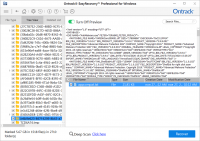EasyRecovery
0

Download
Category: Other (System)
System: Windows XP, Windows Vista, Windows 7, Windows 8, Windows 8.1, Windows 10
Program Status: Free
Looking at the file: 480
Description
EasyRecovery is a software with tools to recover lost information, including pictures, compressed archives and videos. The application is able to recover content from any type of storage devices, including memory cards and hard disks. Using the software tool is possible on most versions of Windows, starting with XP.
Memory Analysis
The utility allows the user to recover files that were accidentally erased from the drive or damaged as a result of a failed formatting or malware activity. Such a recovery procedure is possible due to the fact that data does not immediately disappear from the media. The first thing to do is to launch the utility and specify the drives that will be checked for lost files. At the same time, a person is able to select not only the entire physical medium, but also certain logical partitions. Such a feature allows you to avoid unnecessary waiting while the application scans unnecessary memory areas. Before launching the search, the user will also need to select file types. The application is capable of finding many types of content, including spreadsheets, pictures, emails, compressed archives, videos, and more. All types of information can be highlighted if desired.Recovery
The program will take some time to scan the memory. The duration of this procedure depends on various factors. For example, the amount of data being scanned affects the analysis time. After the application completes the memory analysis, the user will see a window with a list of found content. At this point, the person will be able to organize the list by criteria, including weight and name. The application will recover all files that the user selects with a check mark.Features
- Full compatibility with many versions of computer OC;
- Free tool for returning lost information;
- Presence of filters that allow you to systematize the found data;
- English language interface.
Download EasyRecovery
See also:
Comments (0)