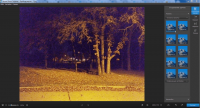Movavi Photo DeNoise
2

Download
Category: Editors
System: Windows XP, Windows Vista, Windows 7, Windows 8, Windows 8.1, Windows 10
Program Status: Free
Looking at the file: 262
Description
Movavi Photo DeNoise is an editor designed for Windows devices. Movavi Photo DeNoise is an editor designed for Windows devices. The application's functionality helps you remove various defects, including noise. In addition, the program allows you to adjust contrast, sharpness and other parameters. There is a Russian-language translation of the text. Some options are not available in the trial version.
Supported formats
The editor is compatible with an extensive list of raster graphics extensions. These include: WEBP, RAW, JPEG, JPEG, PSD, PNG, TIFF, BMP and some others. After processing is completed, the image is saved in any desired format from the list of supported formats. Adding graphic content to the editor is as follows: a person moves the icon of the picture in the window with the program or enters the path to the storage location of the element. In either case, the image is loaded into the computer utility, and the user gets the opportunity to use the editor.Working with pictures
First of all, the software is designed to remove various defects from graphic content. To activate this option, the user should go to the appropriate tab of the editor and specify the desired processing mode. Then the utility will allow you to customize the strength of this effect. Adjustment is performed by moving the slider. The program performs the process of improving the picture independently with the help of a special algorithm. The utility can be used for other tasks. For example, the user is able to change the resolution of the picture, rotate it by any number of degrees and so on. Also available option to crop certain segments of the image.Features
- Free trial version download;
- Ability to improve picture quality by removing defects;
- Compatible with many bitmap formats;
- Correct operation on many versions of OC.
Download Movavi Photo DeNoise
See also:
Comments (0)