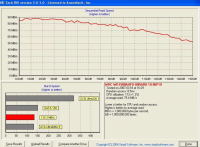HD Tach
0

Download
Category: Other (System)
System: XP, Vista, 7, 8, 10
Program Status: Free
Looking at the file: 245
Description
The HD Tach application allows you to test the performance of your hard disk drive and other PC components. A detailed report is provided, which is accompanied by illustrative diagrams.
Program menu
The main window of the program contains a panel where you need to specify a logical partition for testing. To start the scan, just click the Run Test button. The scan time depends on the drive parameters. To test external drives you should specify the corresponding item. The lower part of the window contains links "Check for Updates" and "Online Help". There is a help section with additional information.Performance Check
After the test, the program displays a detailed report. Technical information is displayed in an easy-to-understand form, diagrams are present. It is possible to save the data to an external file for further study. VxD mode is used during the scanning process, which allows access to the drive bypassing the standard file system. This expands the scanning capabilities and allows you to get more information. Access and write speeds, overall performance and CPU utilization are tested. The test report can also be uploaded to a text file. It is possible to upload the report to an official resource for easy comparison with other results obtained from other users.Features
- The application allows you to evaluate hard disk performance;
- supports checking of external drives;
- VxD mode is supported;
- provides a convenient report with diagrams;
- free download.
Download HD Tach
See also:
Comments (0)