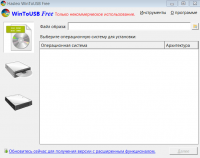WinToUSB
0
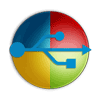
Download
Category: Other (System)
System: XP, Vista, 7, 8, 10
Program Status: Free
Looking at the file: 229
Description
WinToUSB utility allows you to create bootable disks with Windows OS. Tools for converting ISO images are provided.
Creating a bootable flash drive
To start the wizard, you need to click on the button with the disk image on the main panel. A new panel will open, using which you need to specify the desired file. Then you need to insert the flash drive into a free slot and proceed to the next stage of configuration. It should be taken into account that the program formats the drive during the preparation process. If there are important data on it, they must be copied to another location. At the final stage, the program copies the specified image and adds all the necessary files and boot record for the correct start of the installation. This will allow you to fully install the system from a USB flash drive. Programs of this type are relevant today, since modern PCs often do not have a drive for optical disks.Converter and other functions
A module for saving DVD in ISO format is provided. To do this, select the DVD to USB option in the main window. A standard panel will open, where you need to specify the source data. If you need to create a full image with a working operating system, you should activate the Windows To Go function. At the next stage, the program will prompt you to specify the disk for installation. After confirmation, you will only have to wait for the process to complete, which may take a few minutes.Features
- The application allows you to create bootable drives;
- image converter;
- convenient step-by-step mode;
- all the main stages of work are carried out in automatic mode;
- free download.
Download WinToUSB
See also:
Comments (0)