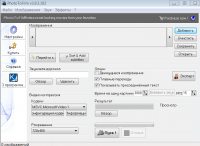PhotoToFilm
0

Download
Category: Multimedia
System: XP, Vista, 7, 8, 10
Program Status: Free
Looking at the file: 299
Description
PhotoToFilm lets you create a video based on a set of photos. You can add text blocks and effects from the built-in catalog. A convenient workspace with a classic timeline is used for work. Customization is done by dragging and dropping.
Video creation
After launching the program, you need to load all the prepared photos to the workspace. All common file formats are supported, including BMP and JPEG. To work, a convenient timeline is used, on which you need to place the content in the desired order. Transitions and effects are also displayed on the panel. It is possible to add a text description. All the necessary options are available to select the font, size, position and duration of the block display. A separate bar is provided for adding and customizing the sound track. Loading is also performed from an external file. After making all the settings, you should press the "Start" button to generate the video. After processing, a corresponding notification will be displayed. The file will be saved in the default directory.Tools
A separate button allows you to access all effects. This panel allows you to change the background, customize the sound, add text in the desired place. You can use the flyout effect, disappearance or other non-standard solutions to change images. In the free version, some of the functions are blocked, for access you need to purchase a license. On the official website you can select a suitable key, pay the specified amount and activate the resulting code in the program interface.Features
- impressive set of tools for creating videos;
- effects library;
- adding and customizing the sound track;
- user-friendly interface;
- you can add any graphic files of popular formats;
- some features become available after manual license activation.
Download PhotoToFilm
See also:
Comments (0)