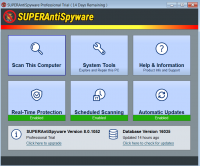SuperAntiSpyware
0

Download
Category: Other (System)
System: XP, Vista, 7, 8, 10
Program Status: Free
Looking at the file: 174
Description
SuperAntiSpyware is a Windows program that allows you to detect spyware utilities on your PC seamlessly. All that is required is to select the scan mode and start scanning the system. As a result, the user will receive a detailed report on the detected errors or lack thereof. The system is scanned quite quickly and always detects potential threats.
Installation and usage
During installation, you need to decide on the interface language. It is worth noting at once that there is no Russian language in it, so it is better to choose English right away, because many people know it at least on a minimal level and will be able to understand the basic capabilities of the program. It is desirable during the first login to allow you to perform a system check and learn about the possible presence of fresh updates. The databases are updated on a regular basis, as the developers improve the software and make it better. During installation, you will be offered to download additional software, but it is desirable to refuse this venture by unchecking the corresponding items. All the main options are located in the main menu. If necessary, you can change the color palette of the menu by going into the settings.Tools
The presented utility includes several scanning modes. To completely check all hard disk partitions, you should click on Complete. To quickly analyze and eliminate unnecessary utilities, you should select the Quick option. And the Critical Point item will help you check critical objects. To selectively check media files, you should click on the Custom button. In the case when the system is infected, then you should perform an emergency scan.Features
- A great tool for scanning your system for spyware applications;
- Ability to scan removable drives;
- The free version has a limited validity period, so you will have to buy a license after the expiration date.
Download SuperAntiSpyware
See also:
Comments (0)