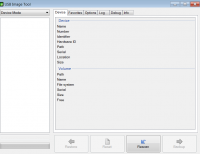USB Image Tool
0

Download
Category: Other (System)
System: XP, Vista, 7, 8, 10
Program Status: Free
Looking at the file: 274
Description
USB Image Tool is a specialized program for Windows that allows you to create and restore data of devices connected to USB port. You can also apply removable hard disks and make their backups. The application has an intuitive menu, which can be mastered by everyone, despite the lack of Russian language. And you can download it to all current versions of the above operating system.
How to use?
A huge plus is that the software does not require that it be installed on computer hardware. Therefore, you won't have to waste time waiting for the installation to complete. All that is required is to extract the archive and start performing work tasks. The key goal of the utility is to allow users to create and install information from devices that are connected to the usb port. For these purposes, you can use flash drives and removable disks. Thanks to the software, you can create an image that is compressed with an archiver.Functionality
The main interface is divided into three zones. The left part of the screen displays gadgets that are connected to the corresponding port, and in the lower part of the screen you can see buttons that are used to save data recorded from the flash drive. Here you can also restore information from images. If a new device was connected to the computer, it is recommended to click on the update button. And the main place in the interface is occupied by a panel with tabs. To see information about the selected device, you need to go to the device section. To add images, you can click on the favorites option, and to make adjustments - on the options tab.Features
- A useful solution for creating and recovering data from devices connected to USB port;
- button for saving data;
- ability to create backups.
Download USB Image Tool
See also:
Comments (0)