BulletsPassView
0
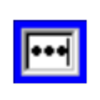
Download
Category: Other (System)
System: Windows XP, Windows Vista, Windows 7, Windows 8, Windows 8.1, Windows 10
Program Status: Free
Looking at the file: 210
Description
BulletsPassView is a software tool with an English-language interface that allows you to recognize hidden passwords. The utility can work not only with Latin characters, but also with Cyrillic characters. Detected passwords can be saved as a separate document. There is a command line control method. Full functionality of the application is guaranteed on most versions of Windows, including 7 and XP.
Password Search
Through the program, a person can read the security code that is hidden behind the asterisks. However, the computer utility is only able to recognize passwords written in standard fields. In other words, a person is able to get codes from some web pages and applications, as well as dialog lines of the OC itself. To get the security code, a person should open the software and then wait a bit while the analysis process is performed. After its completion, the application will show the user a list of found lines with passwords and their decryption. If desired, the user can leave the utility on so that it continues searching for new security codes in the background mode.Saving
The user is allowed to save the security codes by simply copying them to the clipboard. After that, the person can transfer the information with passwords to a separate document. The computer application is also equipped with an option to create a file with the codes. When using this function, the user can choose between three formats: CSV, XML and HTML. Then the program will offer to specify the location where the report with security codes will be saved.Features
- Correct operation on modern versions of Windows;
- Ability to recognize codes hidden behind asterisks;
- Free download and further use of the application functions;
- It is possible to save the list of codes in a separate document;
- User-friendly interface in English.
Download BulletsPassView
See also:
Comments (0)









