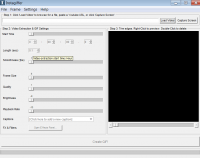Instagiffer
0

Download
Category: Other (System)
System: XP, Vista, 7, 8, 10
Program Status: Free
Looking at the file: 215
Description
Instagiffer application is designed to create and edit GIF animations based on video clips. A large number of tools are available. All current video formats are supported.
Getting started
After launching the program, you need to upload the source video. Uploading from a video hosting site is supported, just specify the link. The panel in the right part of the window allows you to crop the video. The left part contains a set of available tools. With the help of special markers you can specify the beginning and end of the clip, cutting the desired area. Boundaries are specified by dragging and dropping. This provides additional convenience while working on the project. A separate panel allows you to set all the necessary settings, including frame rate and quality. It is possible to adjust brightness and specify the compression rate.Features
The program supports all common file formats without installing additional modules or plug-ins. The program supports all common file formats without installing additional modules or plug-ins. If necessary, you can additionally adjust the white balance, brightness and other parameters. You can switch to preview mode at any time during work. The history of all changes is saved, there is a possibility to roll back to the necessary stage of work step by step. A full list of all available functions and tools can be found in the help section. Interface elements, menu sections and parameters are considered. There is a selection of useful materials that will allow you to create professional animation and effectively use all available functions.Features
- the application allows you to convert clips into animation;
- frame capture function;
- a large number of tools and settings;
- can be used for free.
Download Instagiffer
See also:
Comments (0)