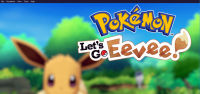NSEmu
0

Download
Category: Emulators
System: Windows 7, Windows 8, Windows 8.1, Windows 10
Program Status: Free
Looking at the file: 313
Description
NSEmu is an application that is designed to emulate video games from the Nintendo Switch console. Thanks to the power of a PC, you can achieve better performance, as well as add additional settings to improve graphics. Note that the work of the program is relatively stable and allows you to comfortably pass video games from the console on the computer.
System requirements
Since the launch of video games will be carried out to emulate the game console, most of the power of the PC will go to this process. Accordingly, the user must have a relatively powerful computer, so that the configuration worked properly and was characterized by stable playback. So, in the minimum requirements must be a processor Intel Core i5 or Ryzen 5 generation. The minimum acceptable video card is GTX 970 or an analog based on AMD. Here you should also add 8 gigabytes of RAM, required for stable operation of games.Supported games
The list of supported games is constantly expanding as enthusiasts work on optimizing projects for NSEmu. At the moment, users can easily run such projects as: The Legend of Zelda Breath of the Wild. These are the most interesting projects, for the sake of which players and install such emulators on the PC. In addition to them are available and less popular projects for a narrow audience.Control and settings
Control is carried out using a gamepad, which must be connected to the PC in advance. Settings allow you to change the layout, optimize graphics in games and so on.Features
- The program allows you to run video games from Nintendo Switch on PC;
- Supports a list of fairly popular projects, which is constantly expanding;
- Control is carried out using a gamepad;
- Before launching, you need to carefully adjust the playback settings to avoid visual bugs and other problems;
- The program is no longer under development, and therefore it can not be found online.
Download NSEmu
See also:
Comments (0)